Our Expertise around website design and development
Web For Solution Ltd. knows how to make the better website design and what is the perfect solution is to make a fast website! When it comes to website design and development, our expertise spans a wide range of areas, ensuring a comprehensive approach to creating effective, user-friendly, and visually appealing websites. Here’s a breakdown of our key areas of expertise:
1. User-Centered Design
User Experience (UX) Design: We focus on creating websites that are easy to navigate, ensuring a seamless experience for users. This involves conducting user research, creating personas, and designing intuitive interfaces.
User Interface (UI) Design: Our designs are visually appealing and tailored to meet the brand’s aesthetics, incorporating elements like typography, color schemes, and imagery that resonate with the target audience.
2. Responsive Web Design
Mobile-First Design: We prioritize the mobile experience, ensuring that websites are fully functional and visually appealing across all devices, including smartphones and tablets.
Cross-Browser Compatibility: Ensuring that websites work seamlessly across different browsers, providing a consistent experience for all users.
3. Front-End Development
HTML, CSS, and JavaScript: Expertise in these core technologies allows us to create interactive, dynamic, and responsive websites.
Frameworks and Libraries: Proficiency in using popular front-end frameworks like React, Angular, or Vue.js to build robust web applications.
4. Back-End Development
Server-Side Programming: Knowledge of languages like Python, Ruby, PHP, and Node.js to build the server-side logic and databases that power websites.
Database Management: Expertise in SQL, NoSQL, and other database technologies to manage and structure data efficiently.
5. Content Management Systems (CMS)
WordPress, Joomla, Drupal: Proficient in popular CMS platforms, enabling easy content updates and management for clients.
Custom CMS Development: Building tailored CMS solutions to meet specific business needs.
6. E-Commerce Solutions
Online Stores: Building e-commerce platforms using tools like Shopify, WooCommerce, and Magento.
Payment Gateway Integration: Securely integrating payment gateways to facilitate smooth online transactions.
7. SEO and Performance Optimization
Search Engine Optimization (SEO): Implementing best practices to enhance the website’s visibility on search engines, driving more organic traffic.
Speed and Performance Optimization: Ensuring fast load times and optimal performance to enhance user experience and improve search rankings.
8. Security and Compliance
SSL and Data Encryption: Implementing security protocols to protect user data and ensure secure transactions.
GDPR Compliance: Ensuring that websites meet all legal requirements related to data protection and privacy.
9. Analytics and Reporting
Google Analytics: Setting up and configuring analytics to track user behavior, traffic sources, and other key metrics.
Custom Reporting: Providing insights and data-driven recommendations to improve website performance and achieve business goals.
10. Maintenance and Support
Ongoing Maintenance: Offering support services to keep the website updated, secure, and running smoothly.
Bug Fixes and Updates: Regularly checking and fixing any issues that arise, ensuring the website remains functional and up-to-date.
This comprehensive approach ensures that we deliver websites that are not only aesthetically pleasing but also functional, secure, and optimized for performance.
Our Expertise around web development
Open source code project
1. Understanding Open Source
Definition: Open-source projects are software projects where the source code is made available to the public for use, modification, and distribution. This allows developers to contribute to the project, suggest changes, fix bugs, and enhance functionality.
Licenses: Open-source projects are governed by licenses (e.g., MIT, GPL, Apache) that dictate how the software can be used, modified, and distributed.
2. Starting an Open-Source Project
Identify a Problem: Begin by identifying a problem or a need that is not adequately addressed by existing software. This could be a new tool, an enhancement to an existing tool, or even a documentation project.
Set Up a Repository: Use platforms like GitHub, GitLab, or Bitbucket to host your project. These platforms provide version control, collaboration tools, and project management features.
Choose a License: Select an appropriate open-source license for your project. The license will dictate how others can use and contribute to your project.
Write Documentation: Good documentation is crucial for any open-source project. Include a README file that explains the purpose of the project, how to set it up, and how to contribute. Additional documentation might include a code of conduct, contribution guidelines, and API documentation.
3. Contributing to Open-Source Projects
Finding Projects to Contribute: Look for projects that match your interests and skills. Websites like GitHub, GitLab, and Bitbucket allow you to search for open-source projects. You can filter by programming language, tags, or issues labeled as “good first issue” or “help wanted.”
Fork and Clone: Fork the repository of the project you want to contribute to and clone it to your local machine to start working on it.
Make Contributions: Contributions can range from fixing bugs, adding new features, improving documentation, or even writing tests. After making changes, commit them and create a pull request (PR) to propose your changes.
Review and Collaborate: Collaborate with the project maintainers to review your pull request. Be open to feedback and be prepared to make further changes if required.
4. Popular Open-Source Projects and Platforms
GitHub: One of the most popular platforms for hosting and collaborating on open-source projects. It supports version control via Git and provides tools for issue tracking, code reviews, and project management.
GitLab: Similar to GitHub, GitLab offers hosting for Git repositories and provides CI/CD pipelines, issue tracking, and project management features.
Bitbucket: A platform for Git and Mercurial repository hosting with integrated features like CI/CD and project management tools.
5. Examples of Well-Known Open-Source Projects
Linux Kernel: The core of the Linux operating system, developed collaboratively by thousands of contributors around the world.
Apache HTTP Server: A widely-used web server software that powers a large portion of the internet.
WordPress: An open-source content management system (CMS) that powers a significant portion of websites globally.
Mozilla Firefox: An open-source web browser maintained by the Mozilla Foundation.
TensorFlow: An open-source machine learning framework developed by Google.
6. Benefits of Contributing to Open Source
Skill Development: Contributing to open-source projects allows you to improve your coding skills, learn new technologies, and understand real-world project structures.
Networking: Engaging with the open-source community helps you connect with other developers, potentially opening up career opportunities.
Portfolio Building: Contributions to open-source projects can serve as a strong portfolio when seeking jobs or freelance work.
Giving Back: By contributing to open source, you’re giving back to the community and helping improve the tools and software that others rely on.
7. Best Practices for Open Source
Code Quality: Write clean, maintainable, and well-documented code. Follow the project’s coding standards and guidelines.
Engage with the Community: Participate in discussions, help others by answering questions, and be respectful and constructive in your communication.
Stay Updated: Follow the progress of the project, stay updated on any changes, and continue contributing regularly.
By engaging with open-source projects, you not only improve your skills but also contribute to the broader tech community, helping to build and maintain software that benefits everyone.
About Laravel website design and development
Laravel Website Design and Development: An In-Depth Guide
Laravel is one of the most popular PHP frameworks used for website design and development. Since its release in 2011, Laravel has gained a reputation for being a robust, user-friendly framework that simplifies complex web development tasks. This guide explores the various aspects of Laravel website design and development, including its features, benefits, and best practices.
Introduction to Laravel
Laravel is an open-source PHP framework that follows the Model-View-Controller (MVC) architecture pattern. Created by Taylor Otwell, Laravel was designed to simplify web development by offering elegant syntax, comprehensive documentation, and a rich set of tools that cater to both novice and experienced developers.
Why Choose Laravel?
Laravel stands out in the crowded landscape of PHP frameworks for several reasons:
Elegant Syntax: Laravel’s syntax is expressive and easy to understand, which significantly reduces the learning curve.
Comprehensive Ecosystem: Laravel has a vast ecosystem that includes built-in features and third-party packages that can be integrated seamlessly.
Active Community: Laravel boasts a large and active community that contributes to its continuous improvement and offers support through forums, tutorials, and documentation.
Security: Laravel comes with built-in security features like password hashing, CSRF protection, and SQL injection prevention.
Scalability: Laravel can handle everything from small websites to large enterprise applications.
Key Features of Laravel
1. MVC Architecture
Laravel’s MVC architecture separates the business logic, user interface, and data storage into distinct layers. This separation promotes clean code organization, making it easier to maintain and scale the application. The MVC pattern also facilitates parallel development since the different layers can be worked on independently.
2. Blade Templating Engine
Blade is Laravel’s powerful templating engine that allows developers to write dynamic HTML content using simple, readable syntax. Blade templates are compiled into plain PHP code and cached for improved performance. Blade also supports template inheritance and components, making it easier to reuse code across different views.
3. Eloquent ORM
Eloquent is Laravel’s object-relational mapper (ORM) that provides a simple, elegant syntax for interacting with the database. With Eloquent, each database table is represented by a corresponding “Model” that developers can use to perform CRUD operations without writing raw SQL queries. Eloquent also supports relationships, allowing developers to define associations between different models.
4. Routing
Laravel’s routing system allows developers to define URLs and link them to specific controller actions. The routing system is flexible, allowing for the creation of both simple and complex routes. Laravel also supports RESTful routing, making it easier to build APIs.
5. Artisan CLI
Artisan is Laravel’s command-line interface (CLI) that provides a range of helpful commands for common development tasks, such as database migrations, seeding, and testing. Developers can also create custom Artisan commands to automate repetitive tasks.
6. Middleware
Middleware in Laravel acts as a bridge between a request and a response. It allows developers to filter HTTP requests entering the application. Common use cases for middleware include authentication, logging, and request modification.
7. Laravel Homestead
Laravel Homestead is a pre-packaged Vagrant box that provides a development environment with all the necessary software installed, including PHP, MySQL, Redis, and Nginx. Homestead simplifies the setup process, ensuring that developers have a consistent environment across different machines.
8. Security Features
Security is a top priority in Laravel. The framework includes features like password hashing, encryption, and CSRF (Cross-Site Request Forgery) protection. Additionally, Laravel’s query builder and Eloquent ORM automatically protect against SQL injection attacks.
9. Task Scheduling
Laravel’s task scheduling feature allows developers to automate routine tasks using the built-in cron job scheduler. Tasks can be scheduled to run at specific intervals, and developers can define when and how they should be executed.
10. Event Broadcasting
Event broadcasting in Laravel allows developers to share real-time data between the server and client-side applications. This feature is particularly useful for building real-time applications like chat systems, notifications, and dashboards.
Best Practices for Laravel Development
1. Follow Coding Standards
Following Laravel’s coding standards and conventions ensures that your code is clean, readable, and maintainable. Laravel follows the PSR-2 coding style guide, and adhering to this guide helps in keeping your codebase consistent.
2. Use Version Control
Using a version control system like Git is essential for managing code changes and collaborating with other developers. Laravel projects can be easily integrated with Git, allowing for seamless version control and collaboration.
3. Leverage Laravel’s Ecosystem
Laravel has a vast ecosystem of tools and packages that can speed up development. Tools like Laravel Forge for server management, Laravel Envoyer for deployment, and Laravel Nova for administration panels can significantly enhance your development workflow.
4. Optimize for Performance
Optimizing your Laravel application for performance involves several strategies, such as caching, database query optimization, and using queues for time-consuming tasks. Laravel provides built-in support for caching and queues, making it easier to implement these optimizations.
5. Write Unit Tests
Writing unit tests ensures that your code is reliable and functions as expected. Laravel provides built-in support for PHPUnit, allowing you to write and run tests for your application. Automated testing is essential for maintaining the quality of your code as the application grows.
6. Keep Dependencies Up-to-Date
Regularly updating your Laravel dependencies ensures that your application is secure and benefits from the latest features. Laravel follows a release cycle that includes regular updates and security patches, so staying up-to-date is crucial.
7. Document Your Code
Proper documentation is essential for any project, especially as the codebase grows. Laravel’s clean and readable syntax makes it easier to document, but it’s important to add comments and explanations where necessary.
8. Use Middleware for Security
Implementing security features using middleware ensures that your application is protected from common vulnerabilities. Middleware can be used for tasks like authentication, input validation, and securing routes.
Laravel Design Principles
1. Responsive Design
In today’s mobile-first world, ensuring that your Laravel website is responsive is crucial. Responsive design ensures that your website looks and functions well on a variety of devices, including smartphones, tablets, and desktops. Laravel’s Blade templating engine and CSS frameworks like Bootstrap can be used to create responsive designs.
2. User-Centered Design
User-centered design focuses on the needs and preferences of the end user. In Laravel, this involves creating intuitive and accessible interfaces, optimizing page load times, and ensuring that the application is easy to navigate.
3. Consistent User Interface
Consistency in design elements, such as colors, typography, and layout, is key to creating a cohesive user experience. Laravel’s Blade components and template inheritance make it easier to maintain consistency across different pages.
4. Accessibility
Ensuring that your Laravel website is accessible to users with disabilities is not only a best practice but also a legal requirement in many jurisdictions. Laravel supports various accessibility features, and developers should follow best practices for creating accessible content.
5. SEO Optimization
Search Engine Optimization (SEO) is essential for increasing the visibility of your website. Laravel offers several tools and techniques for optimizing your website for search engines, including clean URLs, meta tags, and content management.
Conclusion
Laravel is a powerful and versatile PHP framework that offers a wide range of features and tools for website design and development. Its elegant syntax, robust architecture, and comprehensive ecosystem make it a top choice for developers worldwide. By following best practices and leveraging Laravel’s rich set of features, developers can create secure, scalable, and high-performing websites that deliver an exceptional user experience. Whether you’re building a small website or a large enterprise application, Laravel provides the tools you need to succeed.
Our Few Works
Get 360° Web Solutions at Web For Solution Ltd.
A 360 website design company offers comprehensive services that cover all aspects of creating, developing, and maintaining a website. This includes not only the design and aesthetics but also the user experience (UX), user interface (UI), content creation, search engine optimization (SEO), responsive design for mobile devices, and sometimes even digital marketing and branding. These companies often provide end-to-end solutions, ensuring that every aspect of the website is optimized for performance, user engagement, and conversions.
If you’re looking for a specific company or recommendations for the best 360 website design companies, I can help with that too. Would you like a list of such companies, or do you need more detailed information on a specific service?
WEB REQUIREMENTS & ANALYSIS
In this part, we will focus to collect all resources like content, photograph, infographics, logo, videos, presentations, PDF files, and website overall structure. Once all those stuff is ready then the process to start design.
WEBSITE LAYOUT DESIGN
Demo or sample design is very much important to show for a client because he can add some things more for the betterment of his website. Few things we prefer to add from our long-time valid experiences.
DESIGN/PSD TO HTML CORVERT
Demo or sample design is very much important to show for a client because he can add some things more for the betterment of his website. Few things we prefer to add from our long-time valid experiences.
NECESSARY AND RELATED IMAGES
Optimized images, infographic, logo, and photo gallery helps to attract your audience. Every photo should be unique and brand new because Google never gives your website rank on top positions if any of them are collected from other websites. So this’s very important to share all information true and original.
UNIQUE CONTENT CREATION
Unique content helps to quick rank your website on the top position on Google. Every website need to put resourceful and service related information which helps to get the better soution for a customers.
SEO FRIENDLY WEBSITE
We believe your site must be SEO-Friendly and well-structured so that Google can easily access and index all those information nicely at a glance. It’s one of the vital parts of your website health.
WEB DESIGN FROM CODE LEVEL
Coding is one of the vital parts to make it more user and SEO-friendly. This is the technique to show your website faster than others and Google will preference your website.
WEB DESIGN READY FOR APPROVAL
Before approval, we always try to set again with our client and show the benefits of our new concept and website layout. Once they agree then we will go for the next step.
WEB DESIGN CONCEPT
A good web development concept can save time and money. If your website basis concept is easy to navigate and user can get all those things from your sitemap link then all task has been easy to find out the whole website information.
OPTIMIZATION
Website need to be proper on-page optimizations. everey artical should be start from focus keywords with good amout out content. Some time proper keywords can use on the main header to express the service at a glance.
TEAM WORK
Once finished the entire task, development team can sit with designer and find out the week point and fixing nicely. So team lead has to be pay more attentions around this matter.
FINAL TASK
Once all those things incorporate nicely then we can show our clients close observation if any things missing in the meanwhile. In this part, the client can note all those points and share them with the development team to fix what he wanted.
Clear objectives and goals:
A powerful website design concept with a business-driven website can enhance business goals. Our skill set of developers is ready to serve a world-class and browser-compatible web solution to our honorable clients! A web design company is a business that specializes in creating visually appealing and functional websites for clients across

Introduction to WordPress CMS
WordPress is a powerful and flexible Content Management System (CMS) that allows users to create and manage websites without needing deep technical knowledge. Originally launched in 2003 as a blogging platform, WordPress has evolved into a full-fledged CMS that powers over 40% of all websites on the internet. Its versatility, user-friendliness, and a vast ecosystem of themes, plugins, and tools make it a go-to choice for businesses, bloggers, developers, and designers.
Why Choose WordPress for Website Design?
1. Ease of Use
User-Friendly Interface: WordPress is designed with a user-friendly dashboard, making it accessible to beginners. Adding new content, images, and pages is straightforward, thanks to its intuitive interface.
No Coding Required: You don’t need to know how to code to create a beautiful website with WordPress. The platform allows for drag-and-drop functionality with page builders like Elementor, Beaver Builder, and WPBakery.
2. Customization Options
Themes: WordPress offers thousands of free and premium themes. Themes control the look and feel of your site, and they can be customized to fit your brand’s aesthetic.
Plugins: With over 50,000 plugins available, WordPress allows you to add almost any functionality to your site, from SEO tools to eCommerce solutions.
3. SEO-Friendly
Built-in SEO Features: WordPress is designed with search engines in mind. It offers clean code, responsive designs, and plugins like Yoast SEO and Rank Math to help optimize your site.
Permalinks and Metadata: WordPress makes it easy to customize URLs, titles, and metadata, which are crucial for SEO.
4. Responsive Design
Mobile-Friendly: Most WordPress themes are responsive, meaning they automatically adjust to different screen sizes, providing a consistent user experience across devices.
5. Community Support
Active Community: WordPress has a massive global community of developers, designers, and enthusiasts. This means you have access to countless forums, tutorials, and support resources.
Regular Updates: WordPress is constantly updated to improve performance, security, and user experience.
Designing a WordPress Website: A Step-by-Step Guide
1. Planning and Strategy
Define Purpose and Goals: Before starting, clearly define the purpose of your website. Is it a blog, eCommerce store, portfolio, or business site? Set specific goals like increasing traffic, generating leads, or showcasing your work.
Research and Inspiration: Look at competitors’ websites, gather inspiration from other sites, and note features and designs you like.
2. Choosing a Domain and Hosting
Domain Name: Choose a domain name that reflects your brand and is easy to remember. Tools like Namecheap, GoDaddy, and Google Domains can help you find available domains.
Web Hosting: Select a reliable hosting provider that meets your needs. Popular choices include Bluehost, SiteGround, and WP Engine, all of which offer WordPress-specific plans.
3. Installing WordPress
One-Click Installation: Most hosting providers offer a one-click installation process for WordPress, making it quick and easy to set up your site.
Manual Installation: Alternatively, you can download WordPress from WordPress.org and install it manually on your server.
4. Choosing and Customizing a Theme
Theme Selection: Browse the WordPress theme directory or premium marketplaces like ThemeForest to find a theme that aligns with your brand’s identity.
Customization: Use the WordPress Customizer to adjust colors, fonts, layouts, and more. Some themes also come with a built-in page builder for advanced customization.
5. Installing Essential Plugins
SEO Plugins: Yoast SEO or Rank Math to optimize your site for search engines.
Security Plugins: Wordfence or Sucuri to protect your site from attacks.
Performance Plugins: WP Rocket or W3 Total Cache to improve site speed.
Backup Plugins: UpdraftPlus or BackupBuddy to regularly back up your site.
Contact Form Plugins: WPForms or Contact Form 7 to add contact forms to your site.
6. Creating and Organizing Content
Pages: Start with essential pages like Home, About, Services, Blog, and Contact. Structure your content logically to guide visitors through your site.
Posts: If you’re running a blog, create posts that align with your content strategy. Use categories and tags to organize your posts.
Media: Use the Media Library to manage your images, videos, and other media files. Ensure your images are optimized for web use to maintain site speed.
7. Optimizing for SEO
On-Page SEO: Optimize each page and post for target keywords. Write compelling meta descriptions, use headings correctly, and include alt text for images.
Internal Linking: Create a network of internal links to help visitors navigate your site and distribute link equity.
XML Sitemaps: Use an SEO plugin to generate an XML sitemap and submit it to search engines like Google and Bing.
8. Ensuring Security and Performance
Regular Updates: Keep WordPress, themes, and plugins updated to protect your site from vulnerabilities.
SSL Certificate: Install an SSL certificate to encrypt data and improve security. Most hosting providers offer free SSL certificates.
Performance Optimization: Use caching plugins, compress images, and consider using a Content Delivery Network (CDN) to improve site speed.
9. Testing and Launching
Cross-Browser Testing: Ensure your website works well on all major browsers (Chrome, Firefox, Safari, Edge).
Mobile Testing: Test your site on various devices and screen sizes to ensure a consistent experience.
Launch: Once you’ve tested everything, it’s time to launch your site. Announce your launch on social media, email newsletters, and other channels.
Post-Launch: Maintenance and Growth
1. Regular Updates
Content Updates: Regularly update your content to keep it fresh and relevant. This can include adding new blog posts, updating services, or revising outdated information.
Technical Updates: Keep WordPress, themes, and plugins up to date to ensure security and functionality.
2. Monitoring Performance
Analytics: Use tools like Google Analytics to track your website’s performance, including traffic, user behavior, and conversions.
Search Console: Monitor your site’s search performance and identify any issues through Google Search Console.
3. Marketing and SEO
Content Marketing: Continue creating valuable content to attract visitors and improve your site’s ranking.
Social Media Integration: Integrate social media platforms to drive traffic and engage with your audience.
Email Marketing: Build and maintain an email list to keep your audience informed and engaged.
Conclusion
Designing a WordPress website involves a combination of planning, creativity, and ongoing maintenance. Whether you’re a beginner or an experienced developer, WordPress offers the tools and flexibility to create a site that meets your needs. By following best practices and staying up to date with the latest trends and technologies, you can create a professional and effective website that stands out in today’s digital landscape.